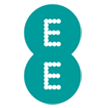Dealing with office copier problems can be a major source of frustration for businesses. From paper jams to error messages, these issues can disrupt workflow and hinder productivity. In this article, we will explore five common reasons why office copiers give you trouble and provide practical solutions to help you overcome them. Let’s dive in!
1. Paper Jams: The Dreaded Obstacle
Paper jams are a frequent annoyance in any office environment. They can bring productivity to a grinding halt, causing frustration among employees. To prevent paper jams, it’s important to ensure that the paper trays are loaded correctly, the paper is free from moisture, and the copier is regularly cleaned to remove dust and debris. Additionally, using high-quality paper can reduce the likelihood of jams.
2. Slow Printing Speeds: Putting the Brakes on Efficiency
When your office copier takes forever to print a single page, it can be incredibly frustrating. Slow printing speeds can be attributed to various factors, such as outdated firmware, connectivity issues, or excessive print queues. To address this problem, consider updating your copier’s firmware regularly, ensuring a stable network connection, and managing print queues effectively. In some cases, it might be necessary to upgrade to a faster copier model.
3. Error Messages: Decoding the Mystery
Error messages flashing on your copier’s display can leave you scratching your head. These cryptic messages can range from simple paper misfeeds to complex internal malfunctions. When faced with an error message, consult the copier’s user manual, or contact the manufacturer’s support team for guidance. Documenting the error message and any accompanying codes can also be helpful when seeking assistance.
4. Poor Print Quality: Blurry or Faded Prints
Nothing is more unprofessional than documents with blurry or faded printouts. Several factors can contribute to poor print quality, including low ink or toner levels, clogged print heads, or incorrect print settings. To improve print quality, regularly check ink or toner levels, clean the print heads as recommended by the manufacturer, and ensure that the print settings match the document requirements.
5. Network Connectivity Issues: The Silent Troublemaker
In today’s interconnected world, copiers often rely on network connectivity for various functions such as printing and scanning. Network connectivity issues can disrupt these operations and lead to frustration. To address connectivity problems, check the network cables and connections, ensure that the copier’s IP address is correctly configured, and verify that the network firewall settings allow copier communication.
Office copier problems can be a source of frustration and productivity loss. However, with some proactive measures and troubleshooting techniques, you can minimise these issues and keep your copier running smoothly. By addressing common problems like paper jams, slow printing speeds, error messages, poor print quality, and network connectivity issues, you can maintain a productive office environment. Remember to consult your copier’s user manual or seek support from the manufacturer when encountering complex issues. With proper care and attention, your office copier can be a reliable tool for efficient document management.
Here at SOS, we typically see savings of up to 30% versus current lease rental and cost-per-copy combined charges, get in touch to find out how much you could save by switching.